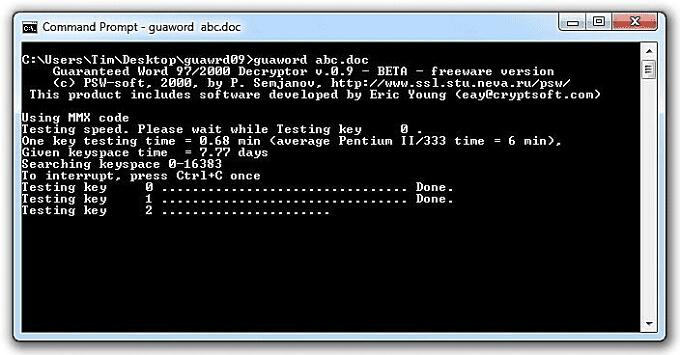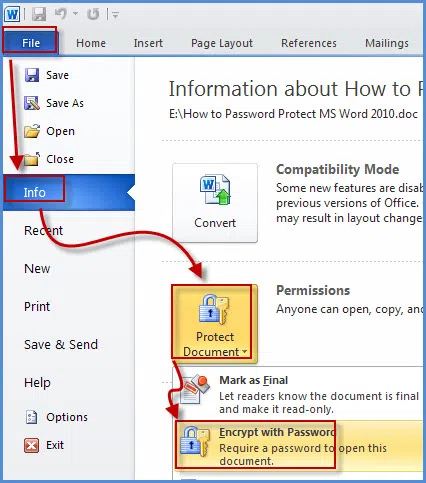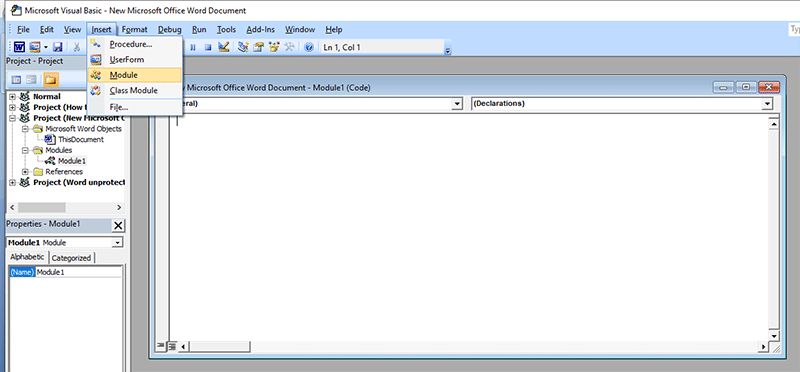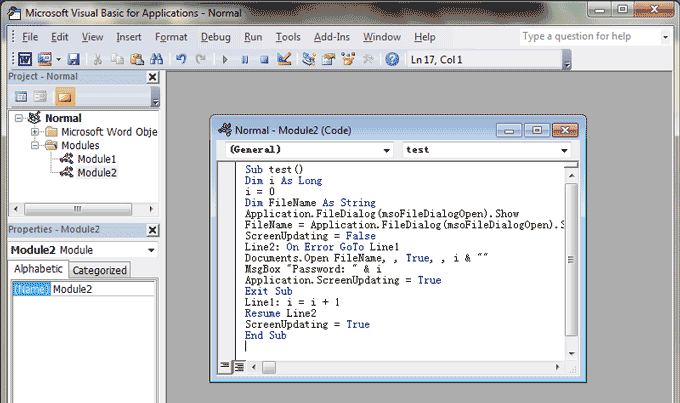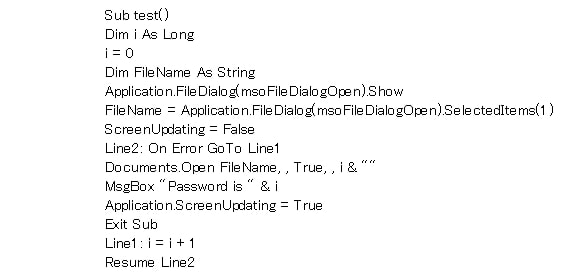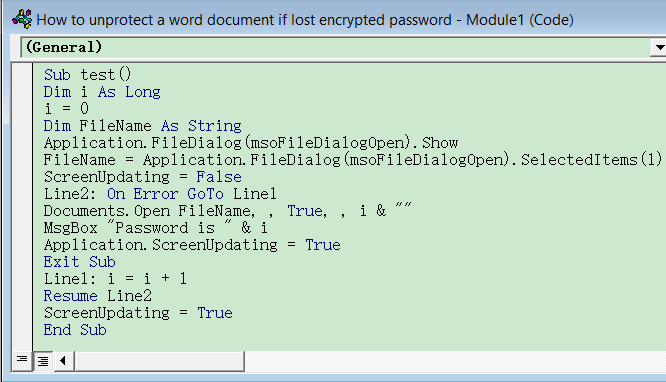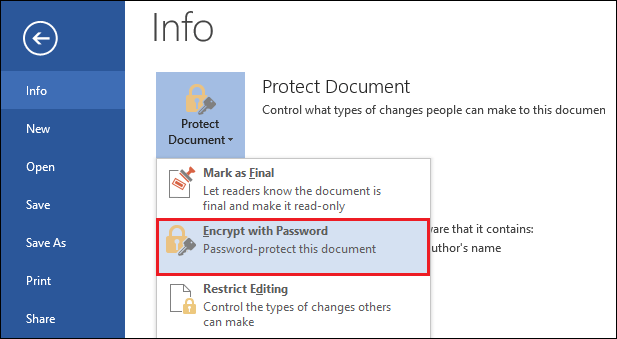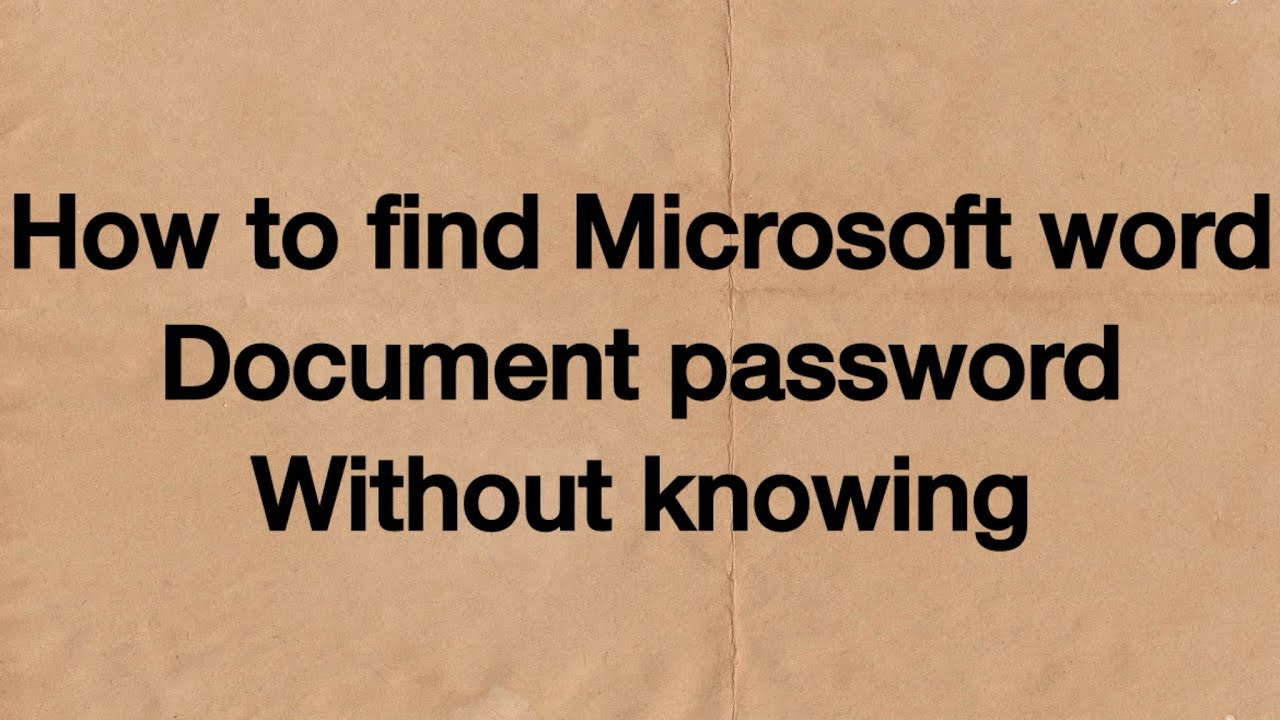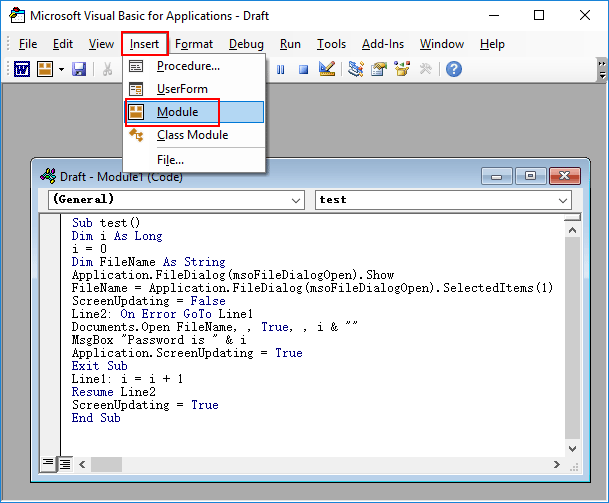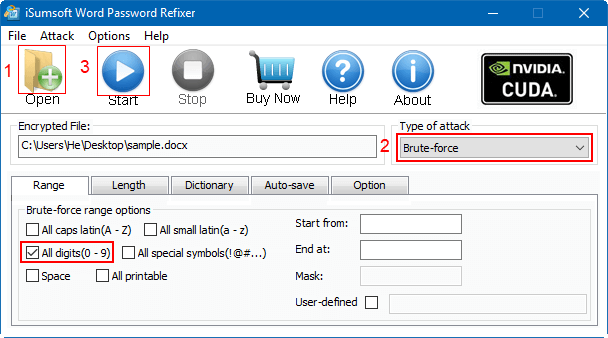Fine Beautiful Tips About How To Recover A Word Document Password
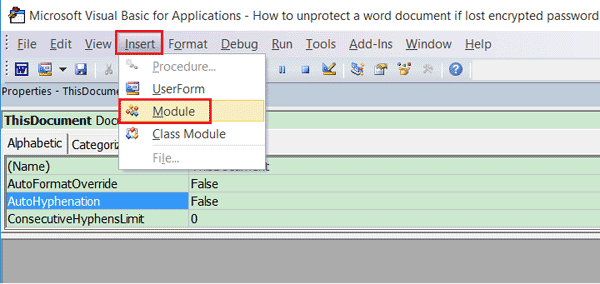
With password genius, you can recover word password with a few clicks.
How to recover a word document password. Documents protected by a password are strongly encrypted (with the exception of protected forms, in which the protection is easily defeated),. The detailed information for microsoft word document password recovery is provided. And then close the window.
To recover lost word document password, first download and install the word password recovery software on your. Open word, and then go to file > open > browse. Note remember that passwords are case sensitive.
Download and install the word document unlocker on computer. Rename back to docx file. How to recover microsoft word document password?
Follow the above link to go to word password recovery online website. Add a file by dragging it or by clicking the '+add file' button. We can recover a document open password to all versions of encrypted ms office word files (*.doc and *.docx).
Up to 10% cash back here's how to recover word document through temp files. In the files of type list to the right of file name, select all files. Press the shortcut key ctrl + f to search forpasswordhash.
Firstly, choose the word option and click the next button. Navigate to the c folder and tap on the users icon. Launch word password recovery program.